**1. Introduction**
In the fast-paced world of healthcare, it is essential for medical practices to streamline their workflows in order to provide efficient and effective patient care. Practice management solutions provide a comprehensive set of tools that help medical professionals manage their practices more effectively. By implementing practice management solutions, medical practices can streamline their workflow, increase productivity, and improve patient outcomes.
**2. What are Practice Management Solutions?**
Practice management solutions are software tools designed to streamline the administrative and clinical functions of a medical practice. These solutions include features such as scheduling, billing, electronic health records, and more. By centralizing all of these functions in one platform, medical practices can improve efficiency and productivity.
**3. Benefits of Practice Management Solutions**
There are numerous benefits to implementing practice management solutions in a medical practice. Some of the key benefits include:
– Increased efficiency: Practice management solutions automate repetitive tasks, such as appointment scheduling and billing, freeing up staff to focus on more important tasks.
– Improved accuracy: By centralizing patient information in one platform, practice management solutions reduce the risk of errors and ensure that all staff members have access to up-to-date information.
– Enhanced patient care: Practice management solutions allow medical professionals to spend more time with patients, leading to better patient outcomes and higher satisfaction rates.
– Better financial management: By automating billing processes and tracking revenue, practice management solutions help practices improve their financial performance.
**4. Key Features of Practice Management Solutions**
Practice management solutions typically include a range of features designed to streamline various aspects of a medical practice. Some key features include:
– Appointment scheduling: Automated scheduling tools that allow patients to book appointments online and staff to manage their schedules more efficiently.
– Billing and invoicing: Automated billing tools that streamline the billing process and help practices track revenue more effectively.
– Electronic health records: Centralized electronic health records that allow staff to access patient information quickly and easily.
– Reporting and analytics: Tools that provide insights into practice performance and help identify areas for improvement.
– Patient communication: Communication tools that allow practices to communicate with patients via email, SMS, or phone.
**5. Types of Practice Management Solutions**
There are a variety of practice management solutions available on the market, each with its own set of features and capabilities. Some common types of practice management solutions include:
– Standalone practice management software: Software that focuses solely on practice management functions, such as scheduling and billing.
– Integrated practice management and electronic health record (EHR) systems: Software that combines practice management and EHR functions in one platform.
– Cloud-based practice management solutions: Software that is hosted on the cloud, allowing practices to access their data from anywhere with an internet connection.
**6. How to Choose the Right Practice Management Solution**
When choosing a practice management solution for your medical practice, it is important to consider several factors, including:
– The size and complexity of your practice
– Your budget and financial resources
– The specific needs of your practice, such as billing, scheduling, or electronic health records
– The level of integration with other systems, such as EHR or billing systems
– The scalability and flexibility of the software to accommodate future growth
**7. Implementation of Practice Management Solutions**
Implementing practice management solutions can be a complex process that requires careful planning and coordination. Some key steps in the implementation process include:
– Assessing the needs and goals of the practice
– Selecting the right software solution
– Training staff on how to use the software effectively
– Testing the software in a real-world environment
– Monitoring and evaluating the performance of the software to identify areas for improvement.
**8. Common Challenges with Practice Management Solutions**
While practice management solutions offer numerous benefits, they can also present some challenges. Some common challenges include:
– Resistance to change: Staff may be resistant to adopting new technology and processes.
– Technical issues: Software glitches or connectivity issues can disrupt workflow.
– Data security concerns: Protecting patient information from cyber threats is a top priority for medical practices.
– Integration issues: Ensuring that the practice management solution is compatible with other systems, such as EHR or billing systems.
– Training and support: Providing ongoing training and support to staff to ensure they are using the software effectively.
**9. Cost of Practice Management Solutions**
The cost of practice management solutions can vary depending on the size and complexity of the practice, as well as the specific features and capabilities of the software. Some common costs associated with practice management solutions include:
– Licensing fees: Many software solutions require an upfront licensing fee or a subscription fee.
– Implementation costs: Costs associated with installing and configuring the software, as well as training staff.
– Support and maintenance costs: Ongoing costs for support, updates, and maintenance of the software.
– Integration costs: Costs associated with integrating the practice management solution with other systems, such as EHR or billing systems.
– Hidden costs: Additional costs that may arise during the implementation process, such as data migration or customization costs.
**10. Case Studies: Success Stories with Practice Management Solutions**
Many medical practices have successfully implemented practice management solutions and seen significant improvements in efficiency, productivity, and patient care. Some success stories include:
– A busy primary care practice was able to reduce patient wait times by implementing a cloud-based practice management solution that streamlined appointment scheduling and improved communication with patients.
– An orthopedic practice improved its revenue cycle management by implementing an integrated practice management and EHR system that automated billing processes and provided real-time analytics on practice performance.
– A multi-specialty clinic increased patient satisfaction rates by implementing a patient communication module in their practice management solution that allowed patients to receive appointment reminders and follow-up instructions via email and SMS.
**11. Best Practices for Using Practice Management Solutions**
In order to maximize the benefits of practice management solutions, medical practices should follow some best practices, including:
– Regularly review and update practice management workflows to identify areas for improvement.
– Provide ongoing training and support to staff to ensure they are using the software effectively.
– Monitor key performance indicators to track the impact of the practice management solution on practice performance.
– Solicit feedback from staff and patients on the usability and effectiveness of the software.
– Stay informed about new features and updates to the software to take advantage of new capabilities.
**12. FAQs**
**Q1. How do practice management solutions improve patient care?**
Practice management solutions improve patient care by streamlining administrative tasks, allowing medical professionals to spend more time with patients, and providing access to up-to-date patient information.
**Q2. Are practice management solutions secure?**
Practice management solutions prioritize data security and compliance with industry regulations to protect patient information from cyber threats.
**Q3. Can practice management solutions integrate with other systems, such as EHR or billing systems?**
Many practice management solutions offer integration options with other systems, such as EHR or billing systems, to streamline processes and improve efficiency.
**Q4. How can practice management solutions help improve revenue cycle management?**
Practice management solutions automate billing processes, track revenue, and provide insights into practice performance, helping practices improve their financial performance.
**Q5. What are the key features to look for in a practice management solution?**
Key features to look for in a practice management solution include appointment scheduling, billing and invoicing, electronic health records, reporting and analytics, and patient communication tools.
**13. Conclusion**
In conclusion, practice management solutions offer numerous benefits for medical practices looking to streamline their workflows and improve efficiency. By automating administrative tasks, improving accuracy, and enhancing patient care, practice management solutions can help practices achieve better outcomes for both patients and providers. While there may be challenges and costs associated with implementing practice management solutions, the long-term benefits far outweigh the initial investment. By choosing the right software solution, carefully planning the implementation process, and following best practices, medical practices can successfully leverage practice management solutions to improve their operations and deliver high-quality care to their patients.